Git Basics

Git Basics
To understand git use the terminal
Once you understand git, use your IDE functionality
git config
Local vs Global
git config --localgit config --globaluser and email
git config --global user.name "Your Name"git config --global user.email "your_email@example.com"git config --global --listThis is the bare minimum config to be able to commit
but wait there's more
man git config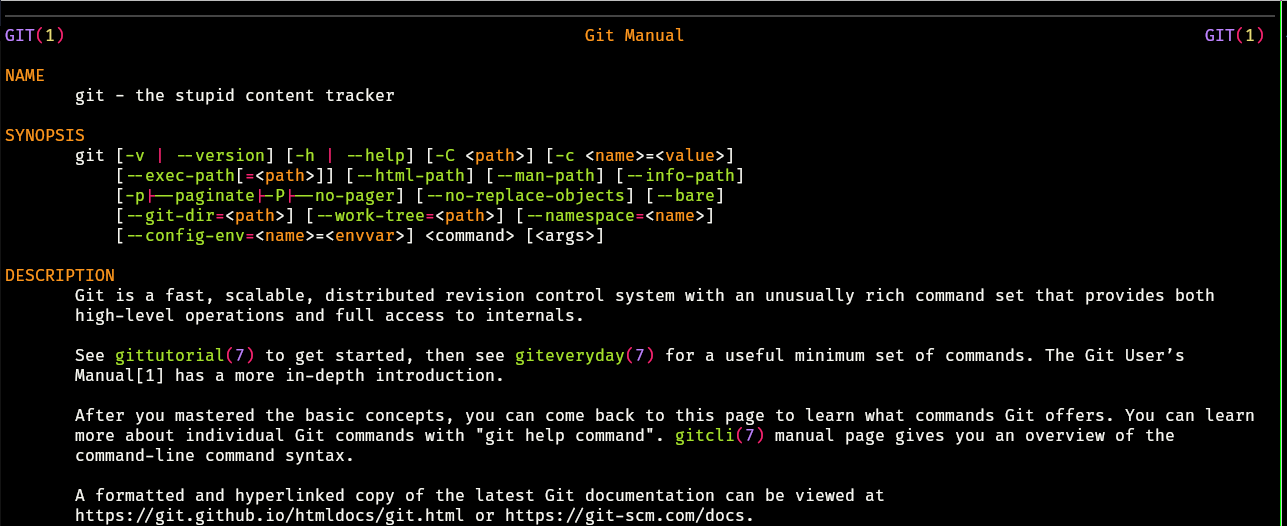
git init
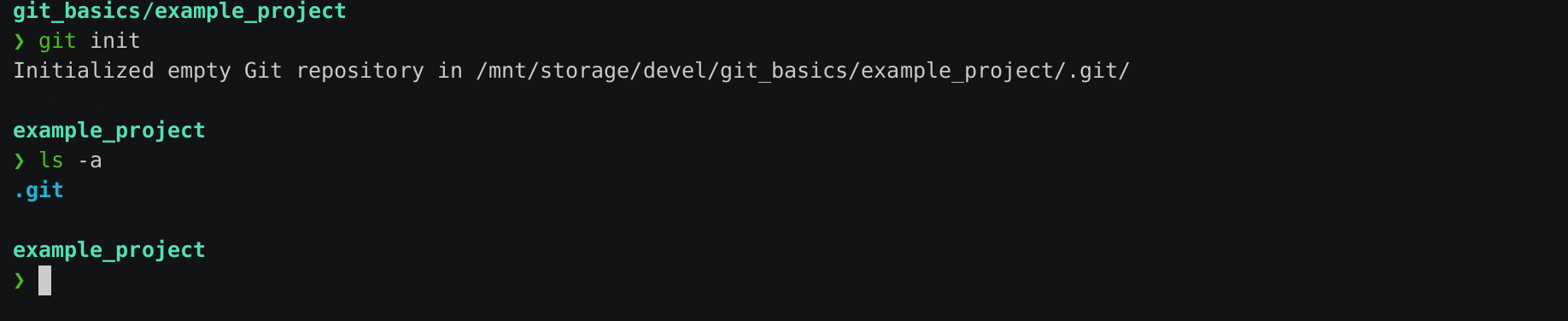
You might get a warning about branch naming.
git config --global init.defaultBranch main git init

Everything in git is tracked using files in
.git
As long as you dont remove or modify files manually inside
.git it is generally difficult permanently to lose
work (in tracked files)
commits
- Itentified by SHA (Secure Hashing Algorithm)
-
Sha generated with your name, email, time,
commit msg
- aka unique and ordered
- Each commit* has at least a parent generating a graph (DAG)
Making a commit
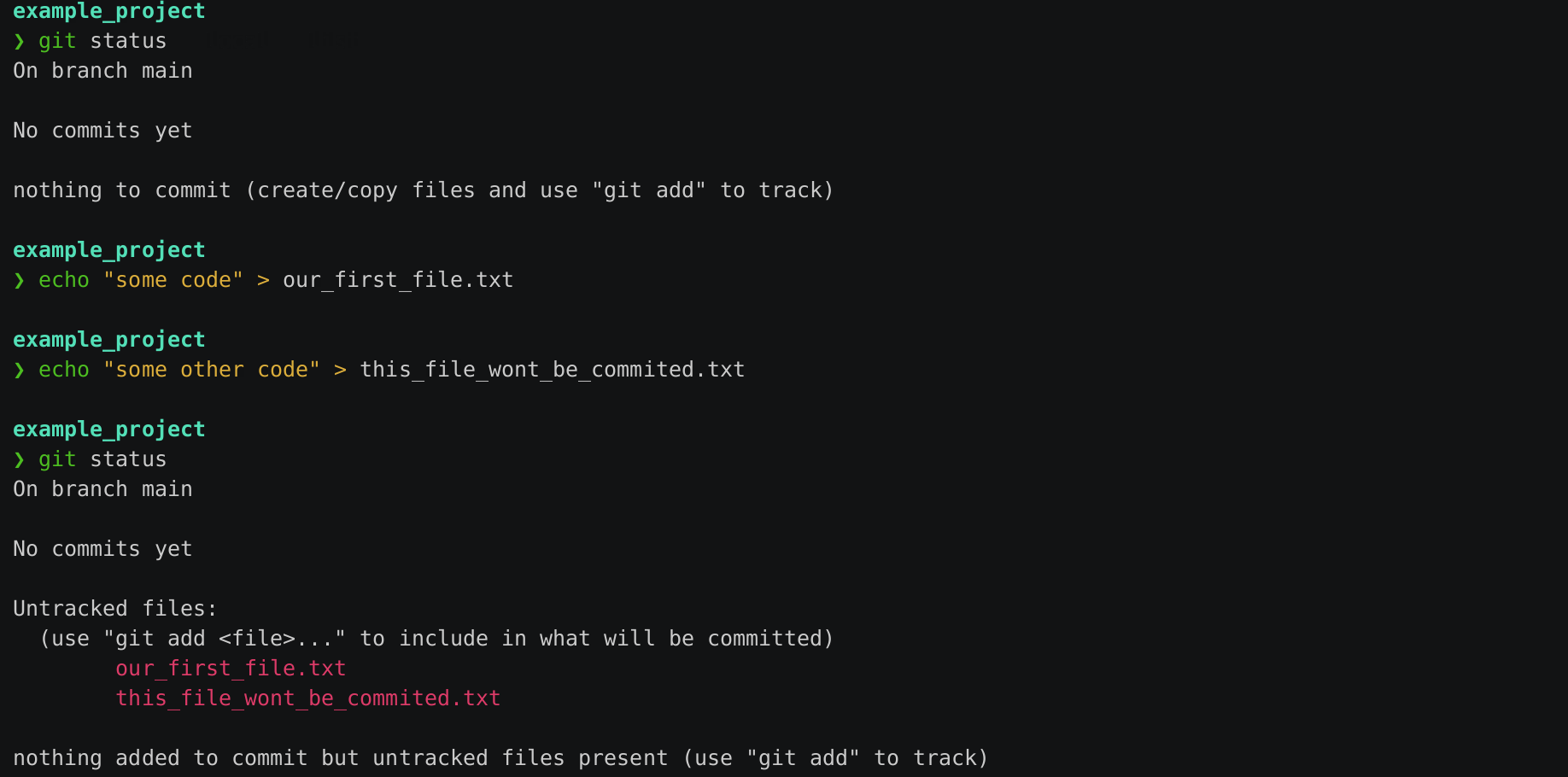
Making a commit
Files get added to the staging area
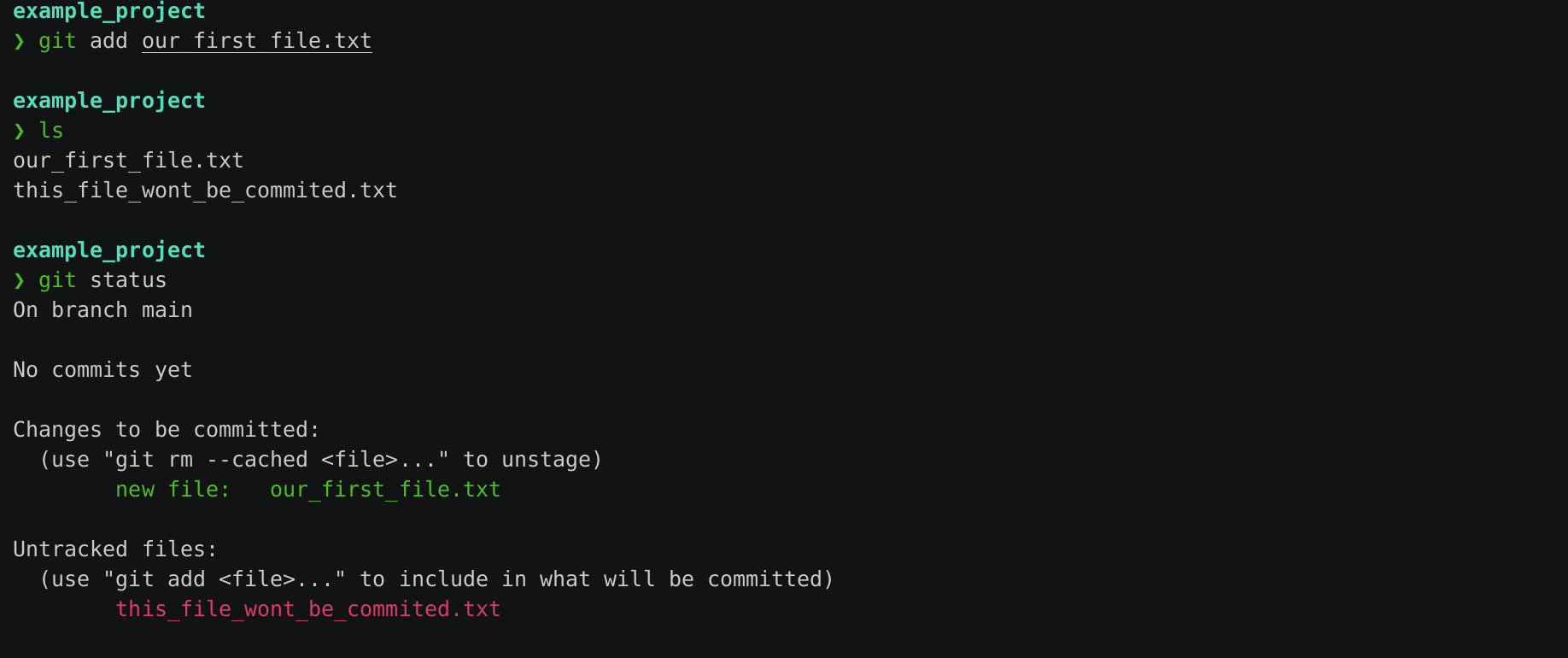
Making a commit
A commit integrates changes in the staging area into the git history
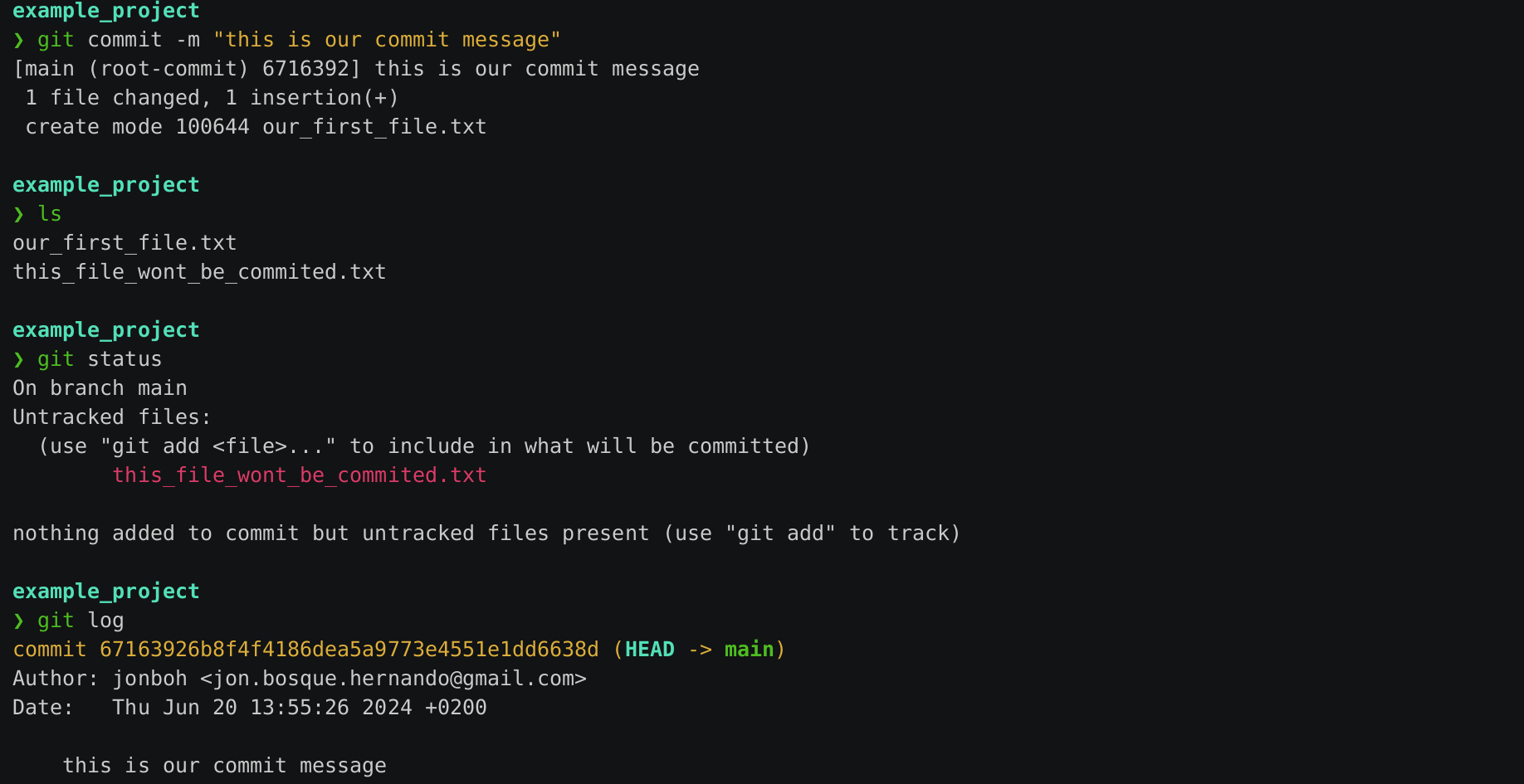
Exercise
- Initialize a new repository
-
Create two commits with two files
-
Remember to
addthe files prior to making the commit
-
Remember to
Branches and HEAD
Branch pointers get updated as we generate commits
Remote
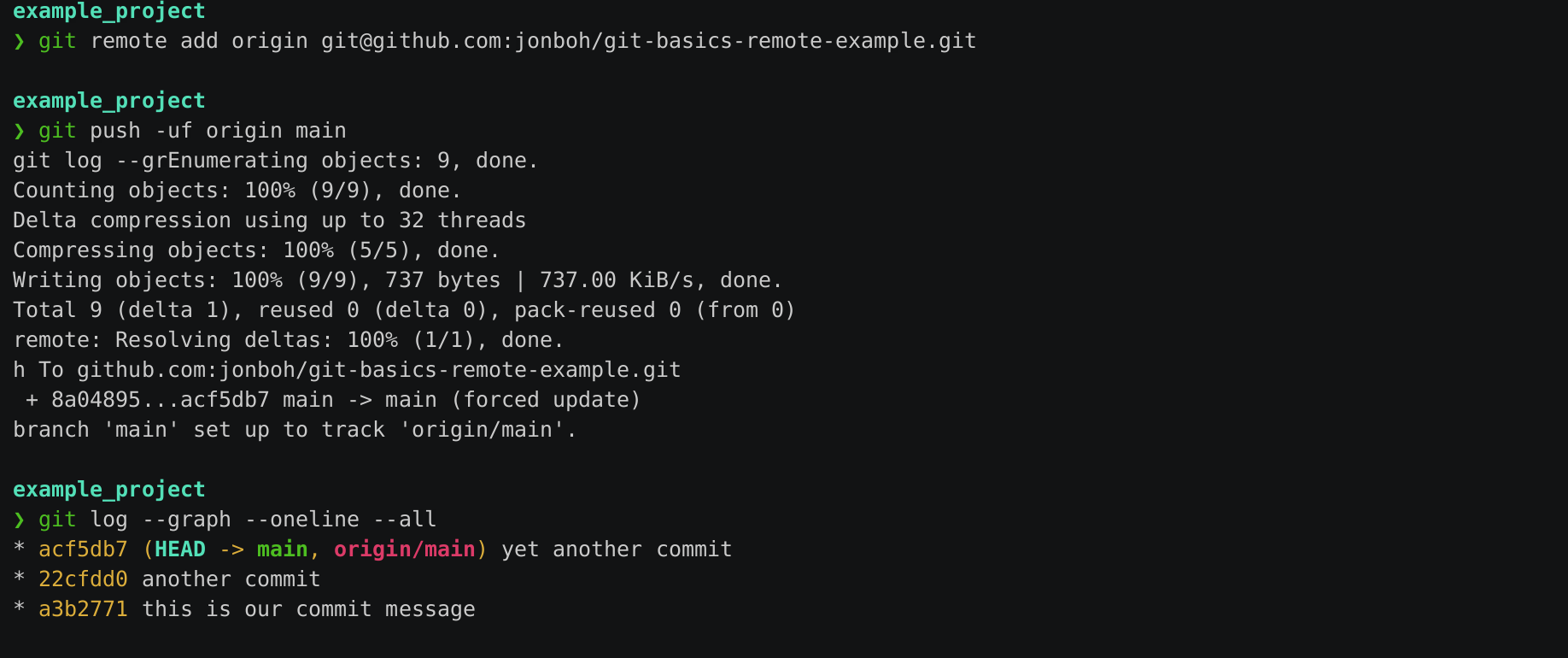
Creating a new branch
git branch
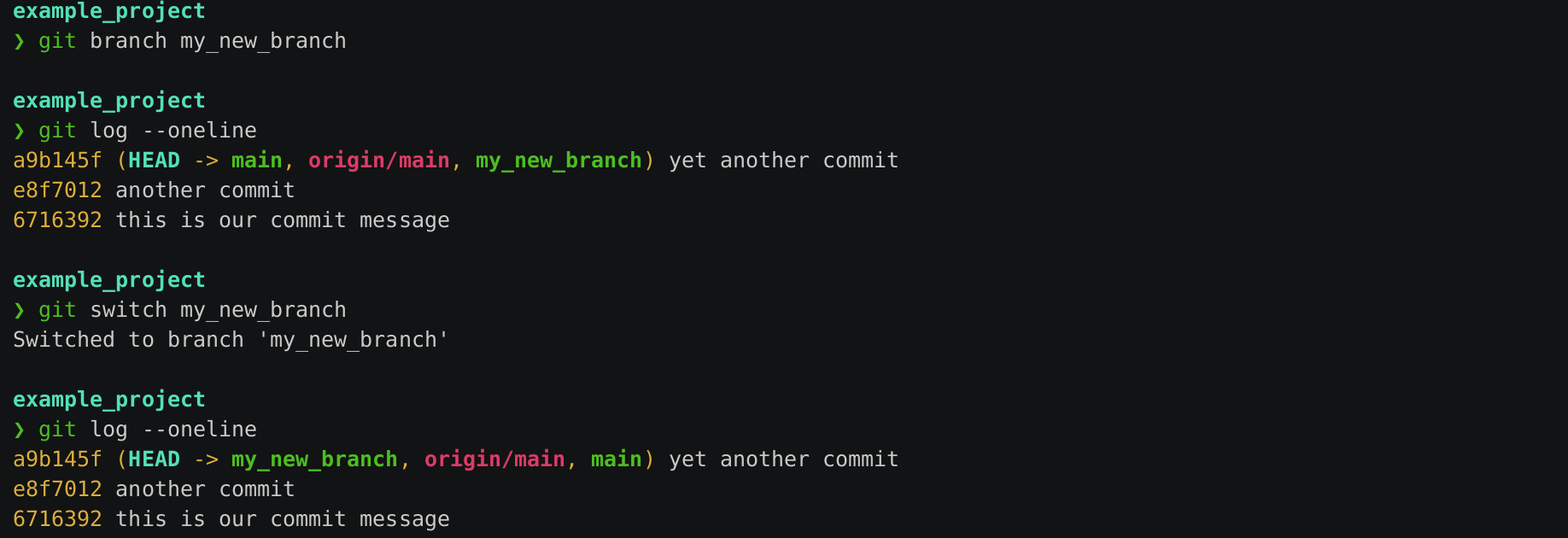
git branch shortcuts
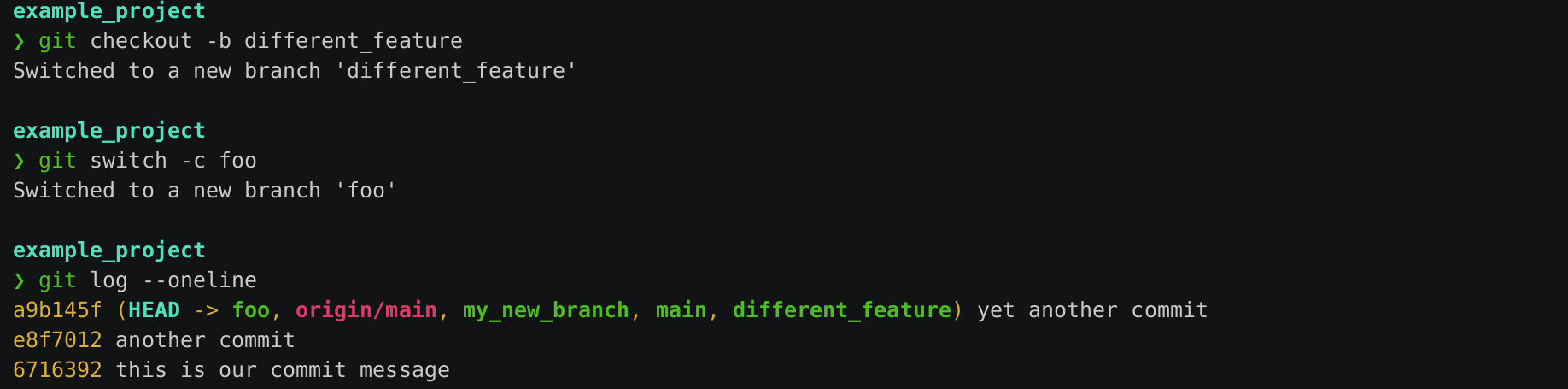
git branch
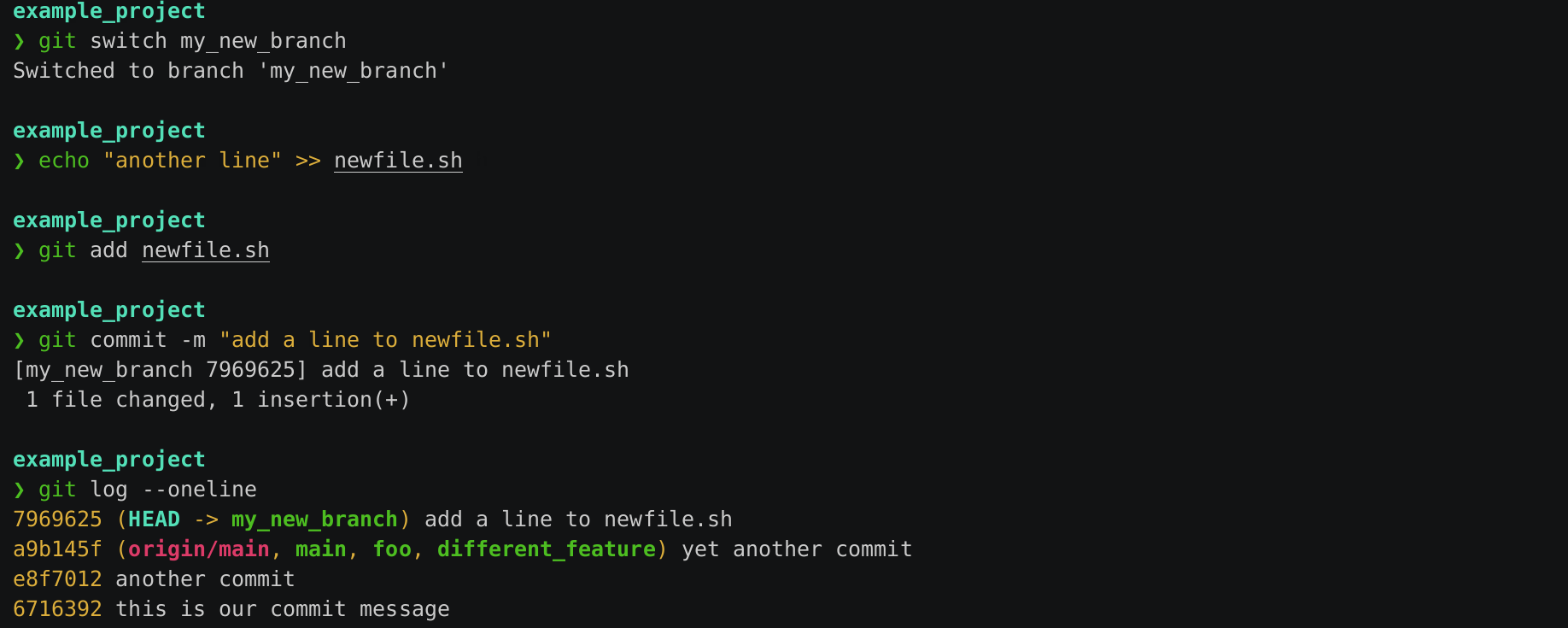
Branches are just updatable pointers
diverging branches
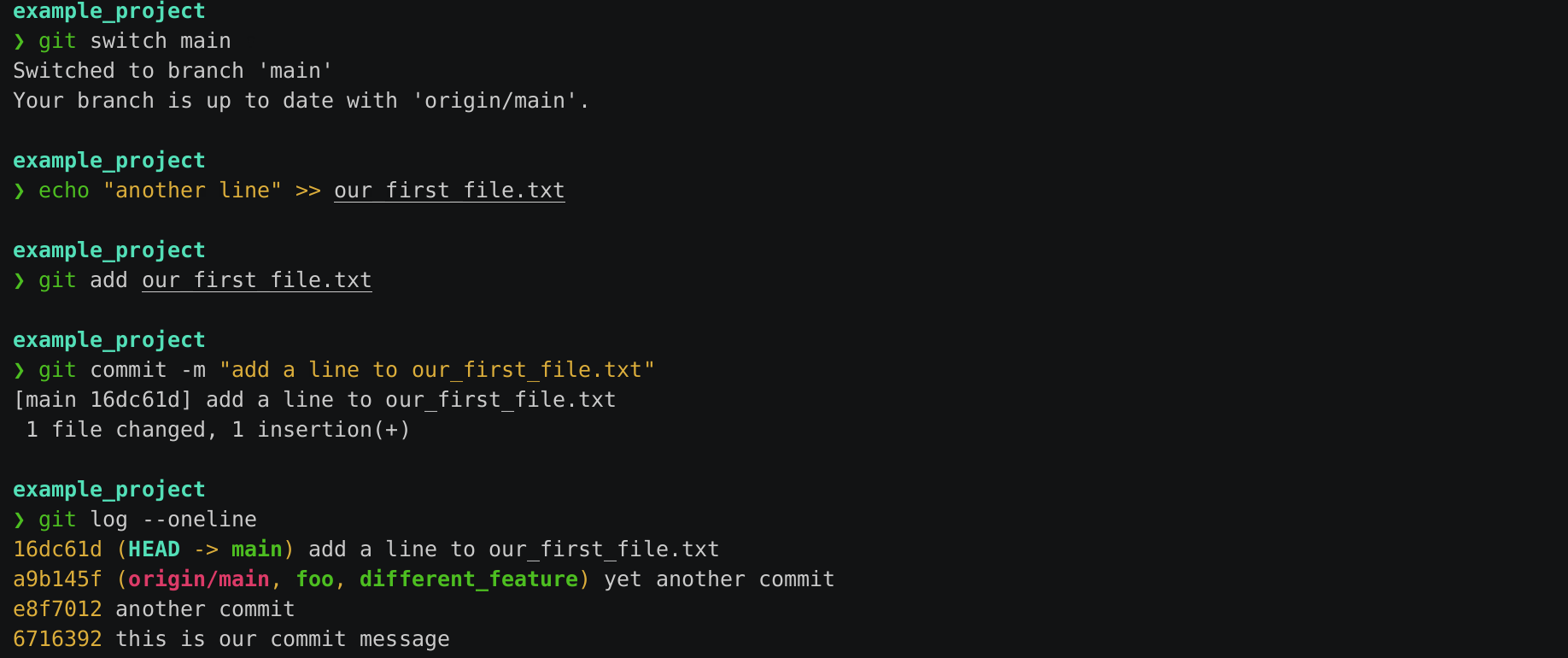
where's my_new_branch and its last commit?!
git log --graph --all
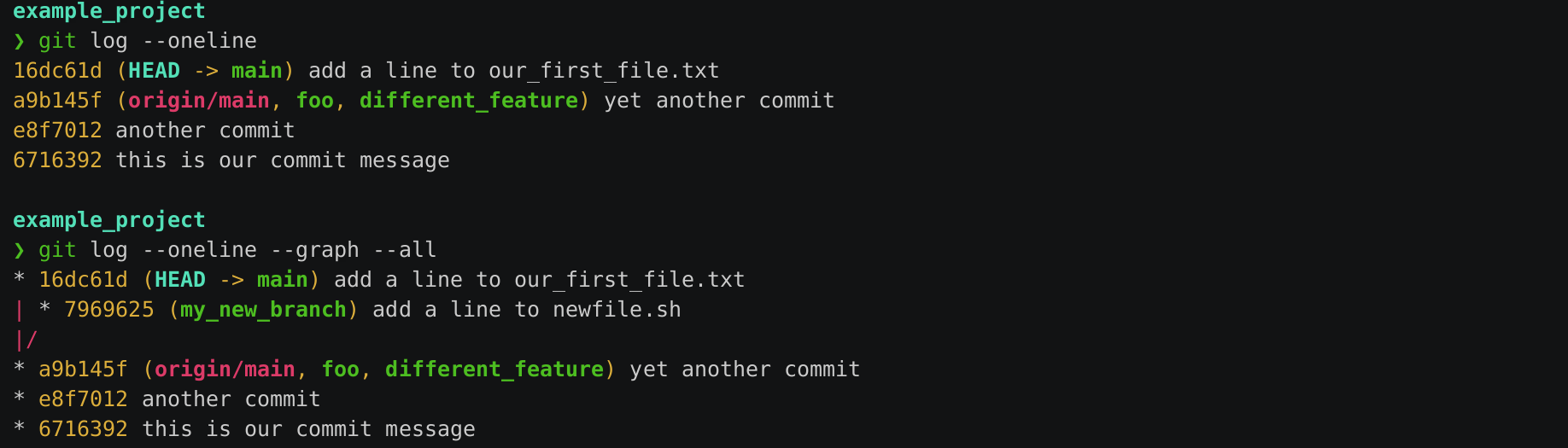
main and my_new_branch have
diverged
git merge
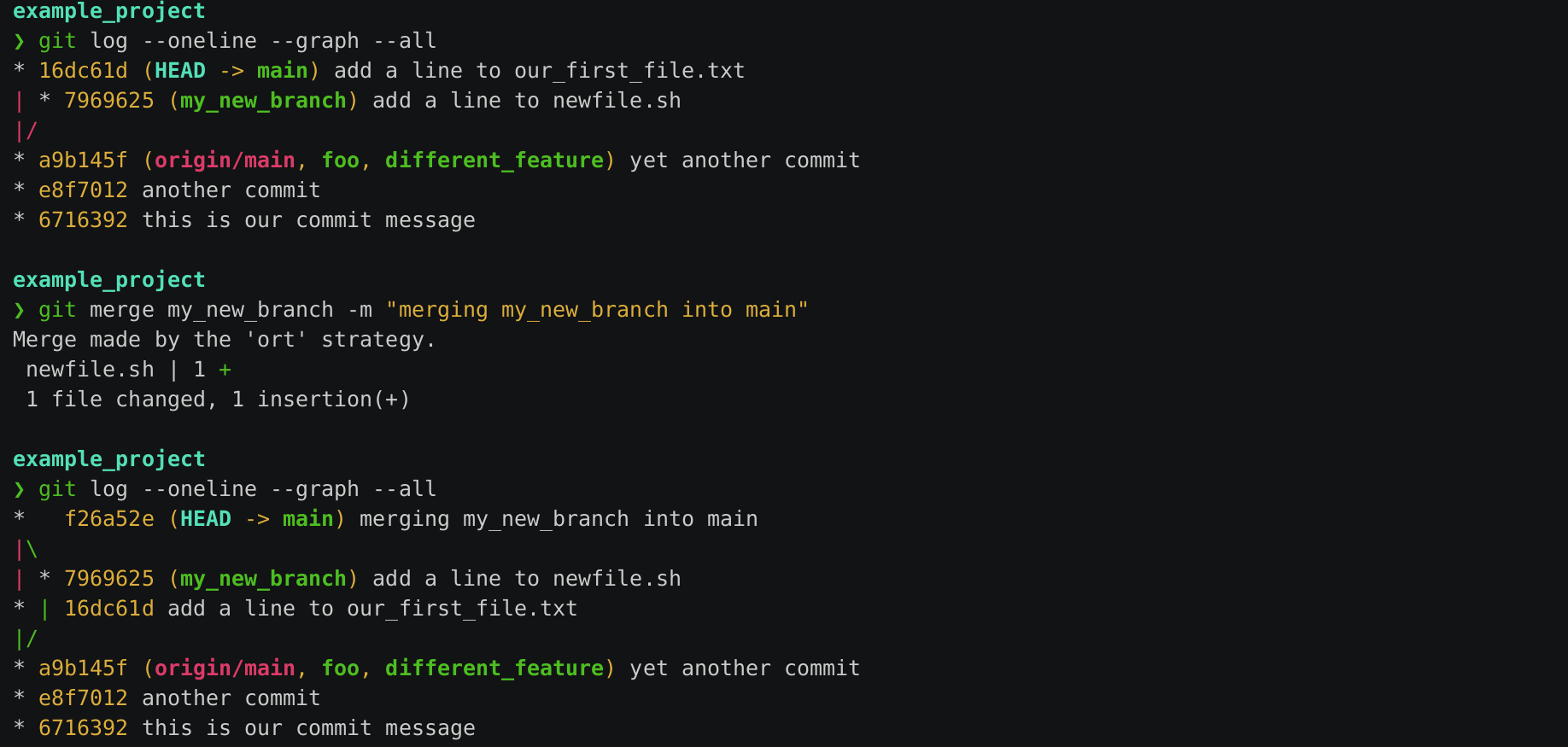
merge-commits have two parents
git merge
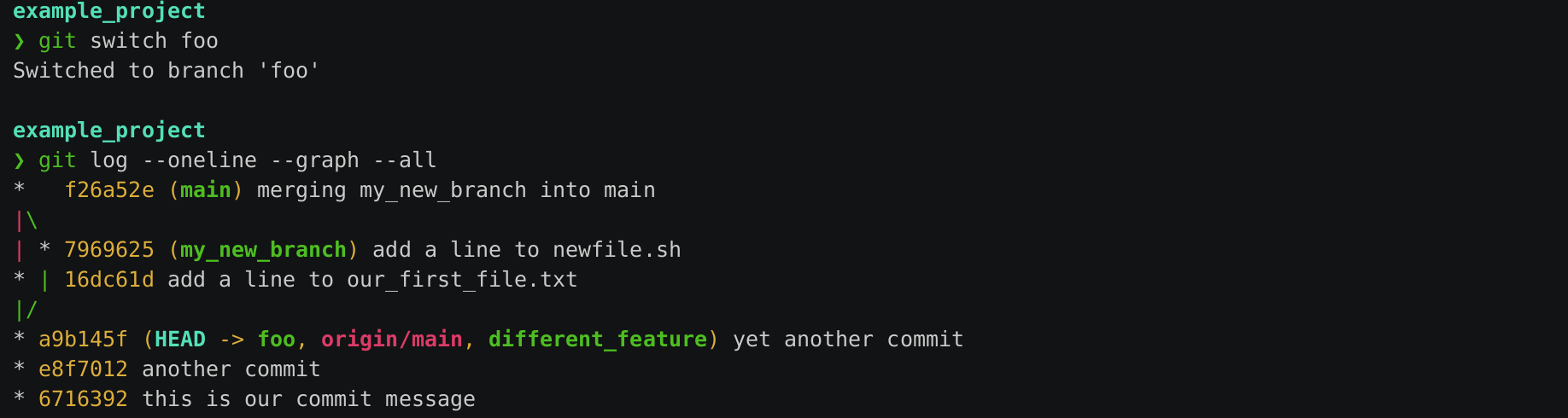
What will happen here when we
git merge main?
git merge
- Not all merges will result in a merge-commit
- Sometimes merges can be done with a fast-forward merge
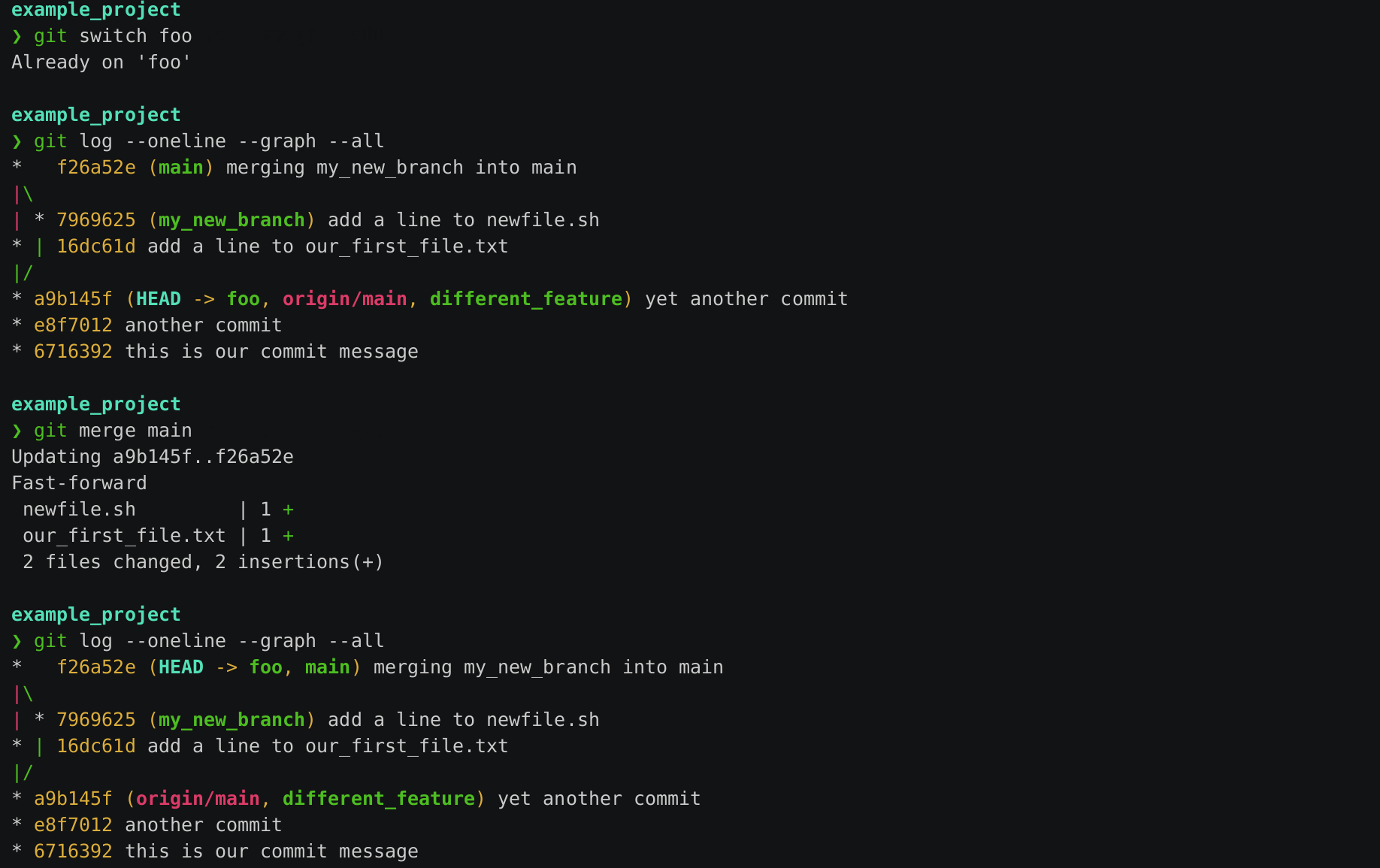
moving between branches
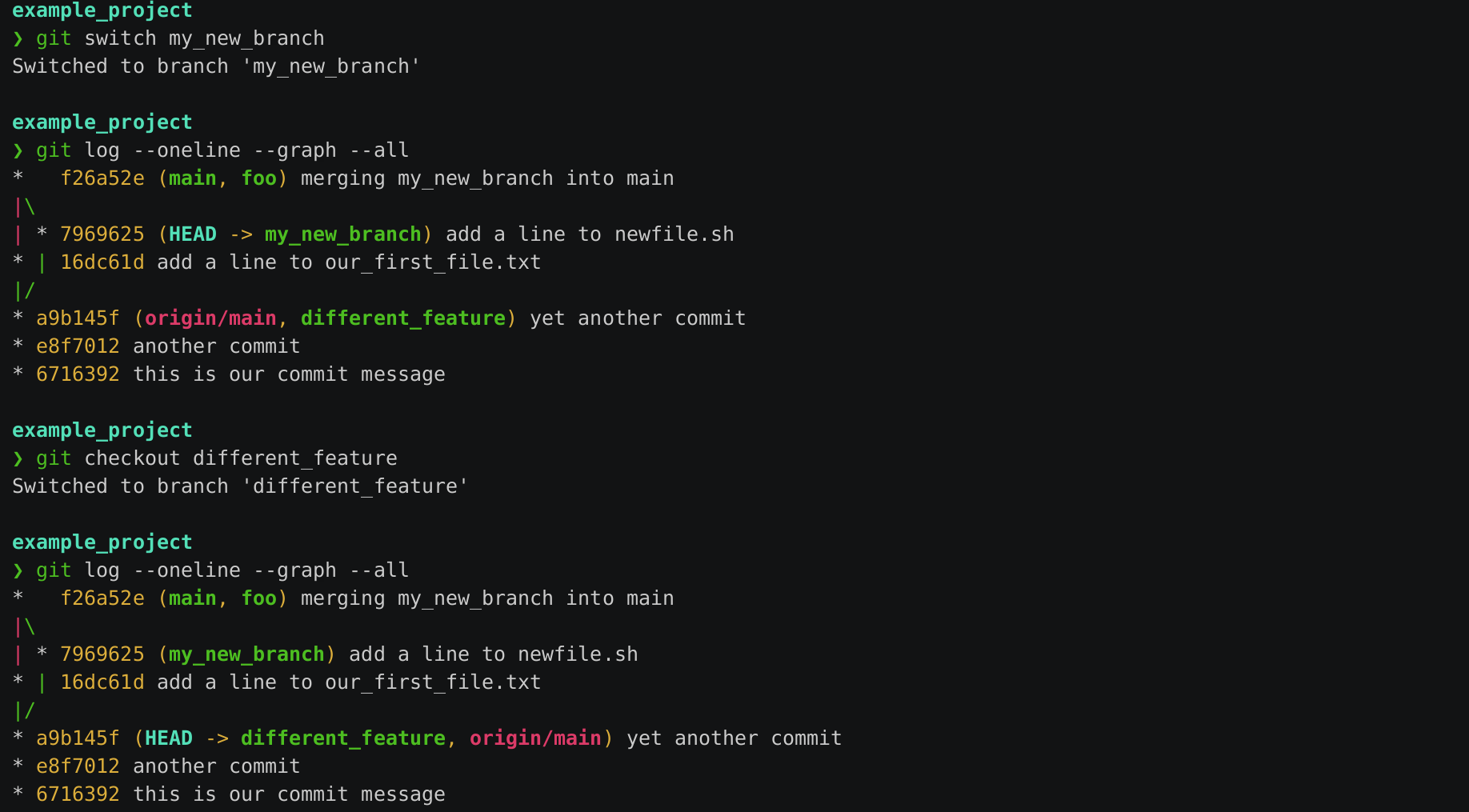
Note how HEAD is being updated on each
switch
Exercise
-
Make a fast-forward merge
- Your commits should not diverge to be able to fast-forward
-
Make a merge-commit
- Your commits should diverge so that a merge-commit is necessary
- Use different files in your commits to avoid merge-conflicts (we are not there yet!)
fetching from remote
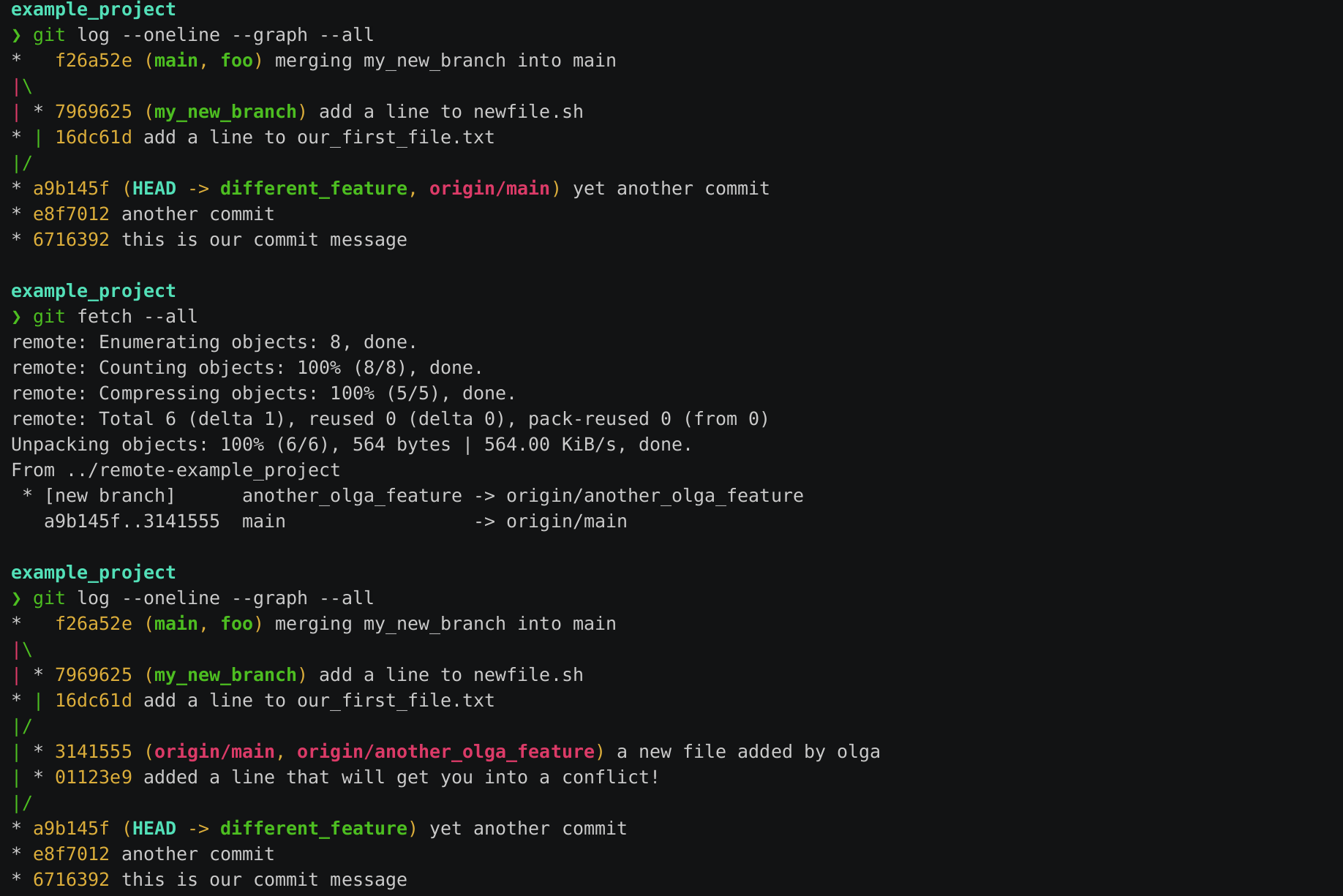
fetching from remote
- Fetching allow us to inspect the state of the upstream
- It will not affect our work
But, can we inspect those changes prior to merging them?
checking out commits
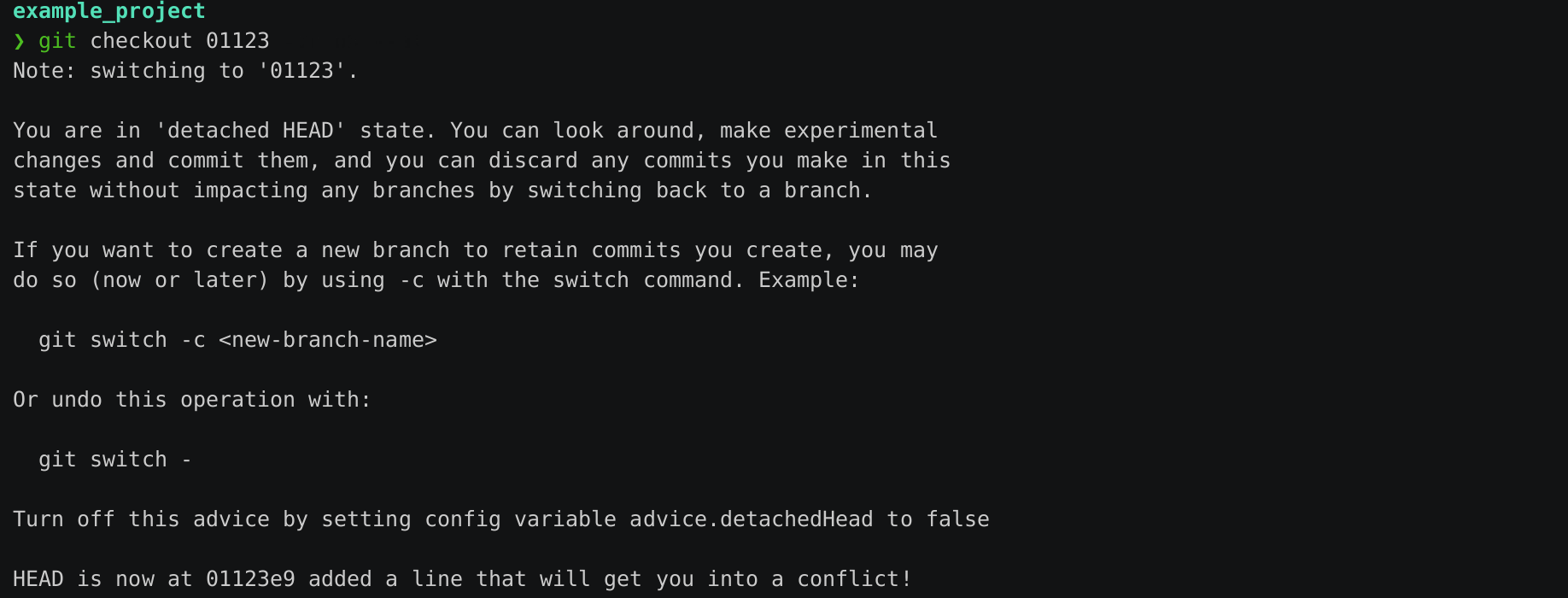
checking out commits
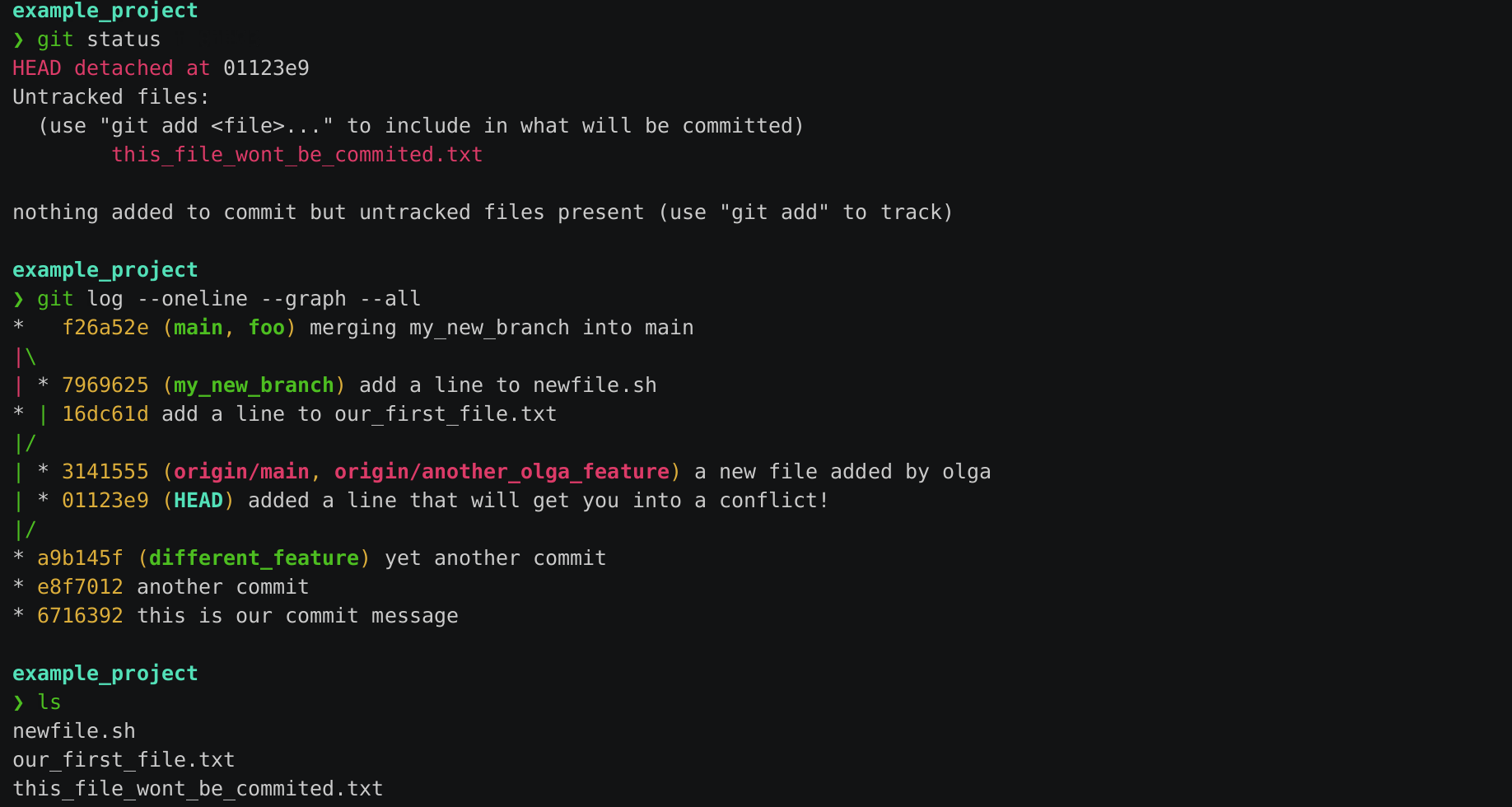
checking out commits
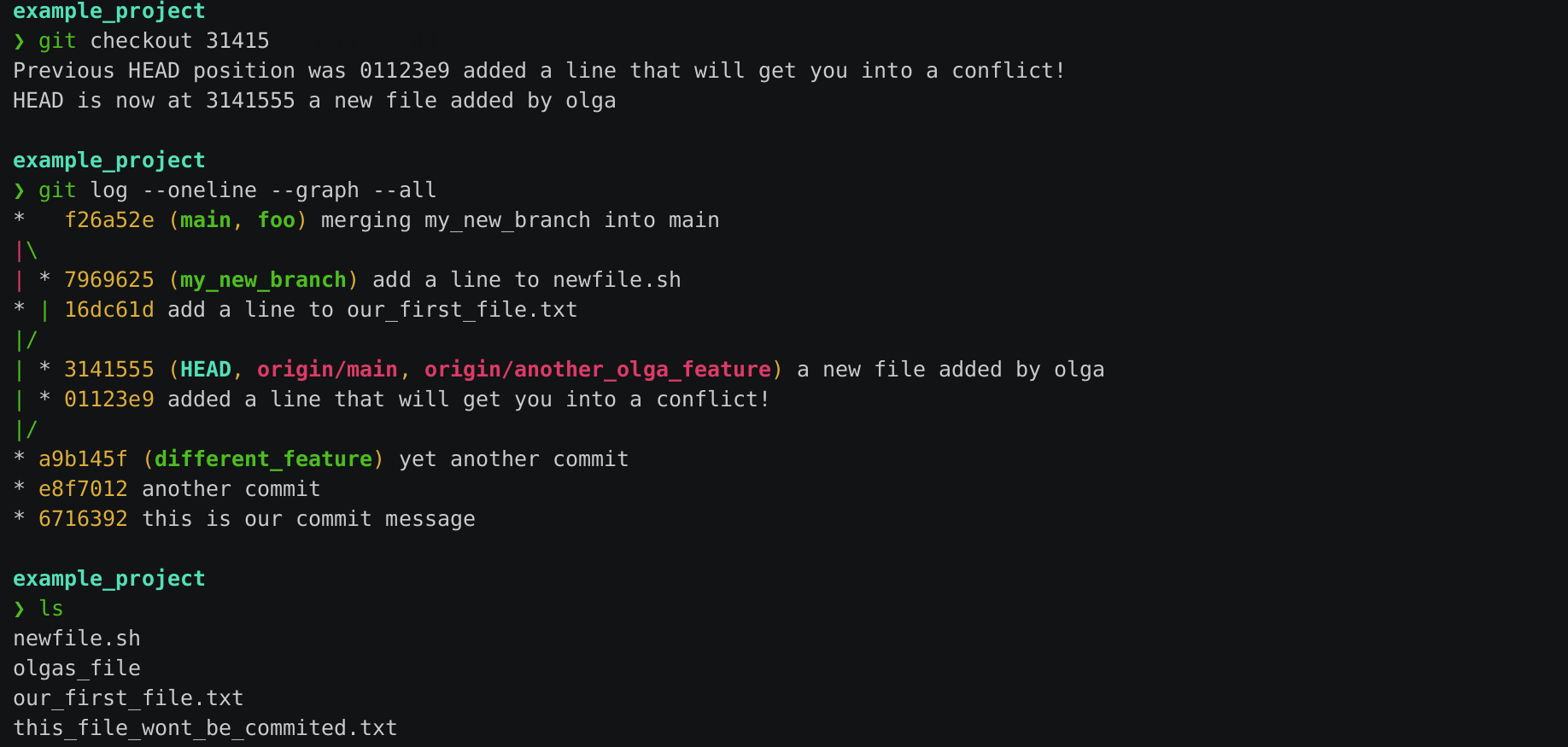
Exercise
- Travel through your commit history
- Inspect on each commit the contents of the working directory
- Once you are done, switch back to your main branch
merge-conflicts
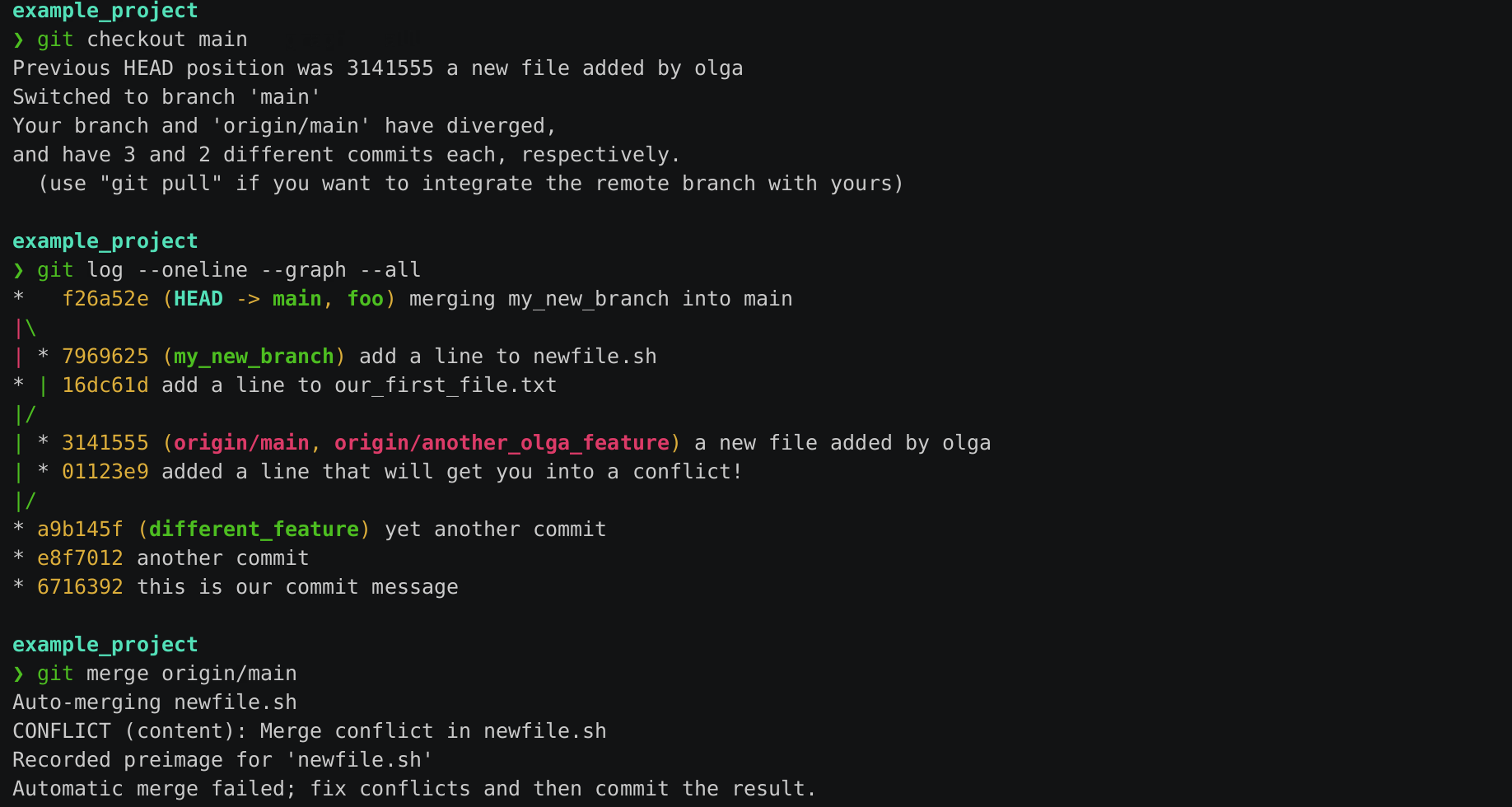
git pull is equivalent to fetching and
merging
merge-conflicts
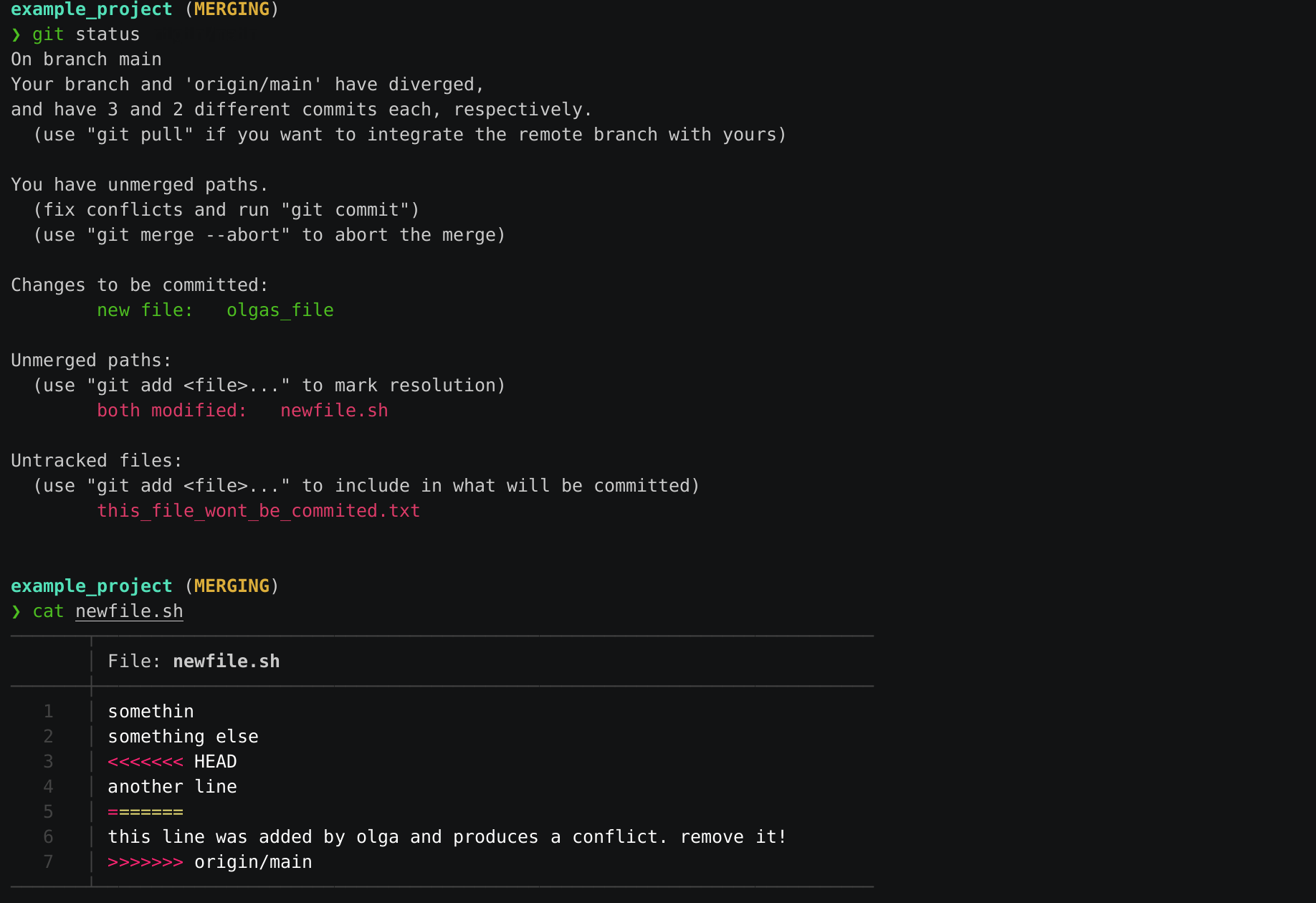
merge-conflicts
You can use git merge --abort to start over
Exercise
- Generate a conflict
-
Use
git statusto track to what branches you are commiting -
Make a merge-commit solving the conflict
- Don't use your IDE functionality, use the raw text to solve the conflict
git reset
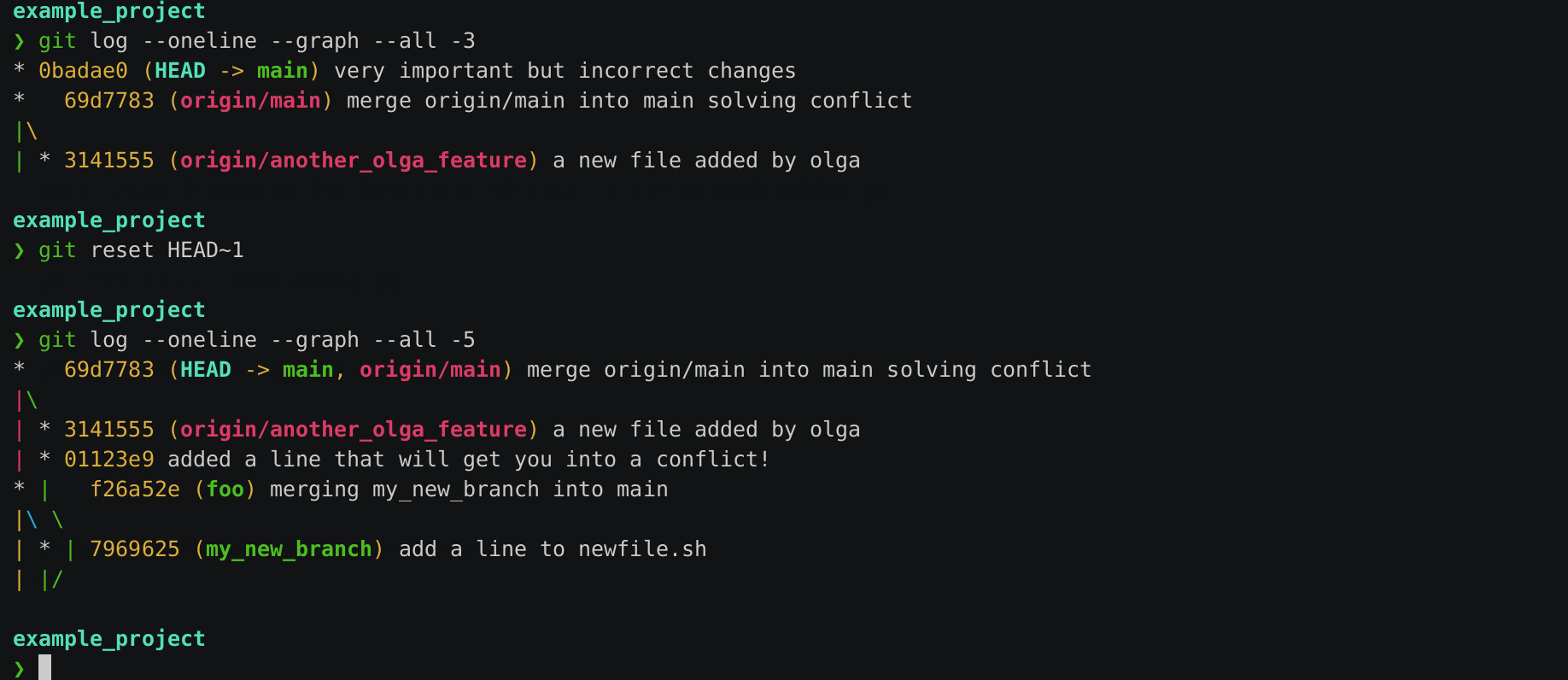
git reset [commit]You can use HEAD~N to refer to the Nth commit
git reset
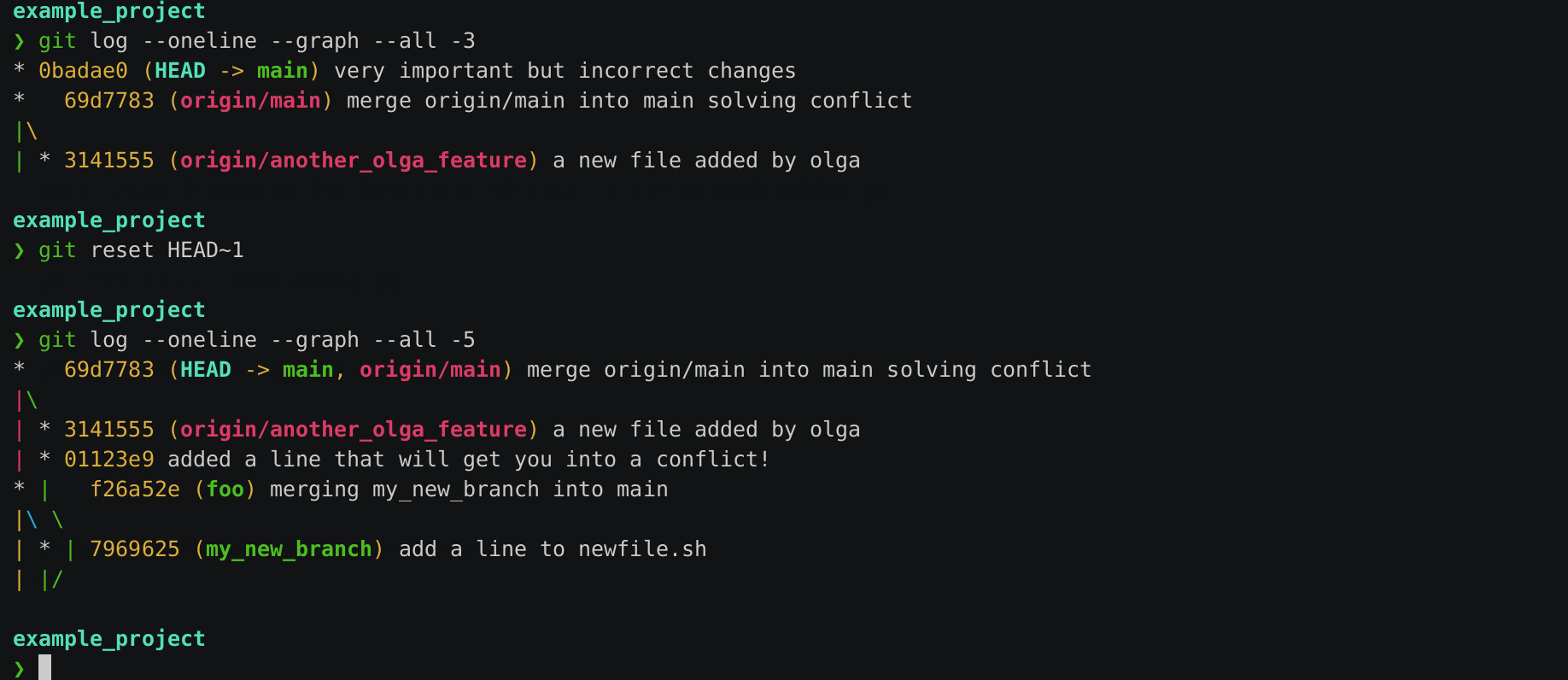
After the reset commit 0bad is dangling.
No branch points to it and no one has it as its parent. Did we lose our work?
git reflog
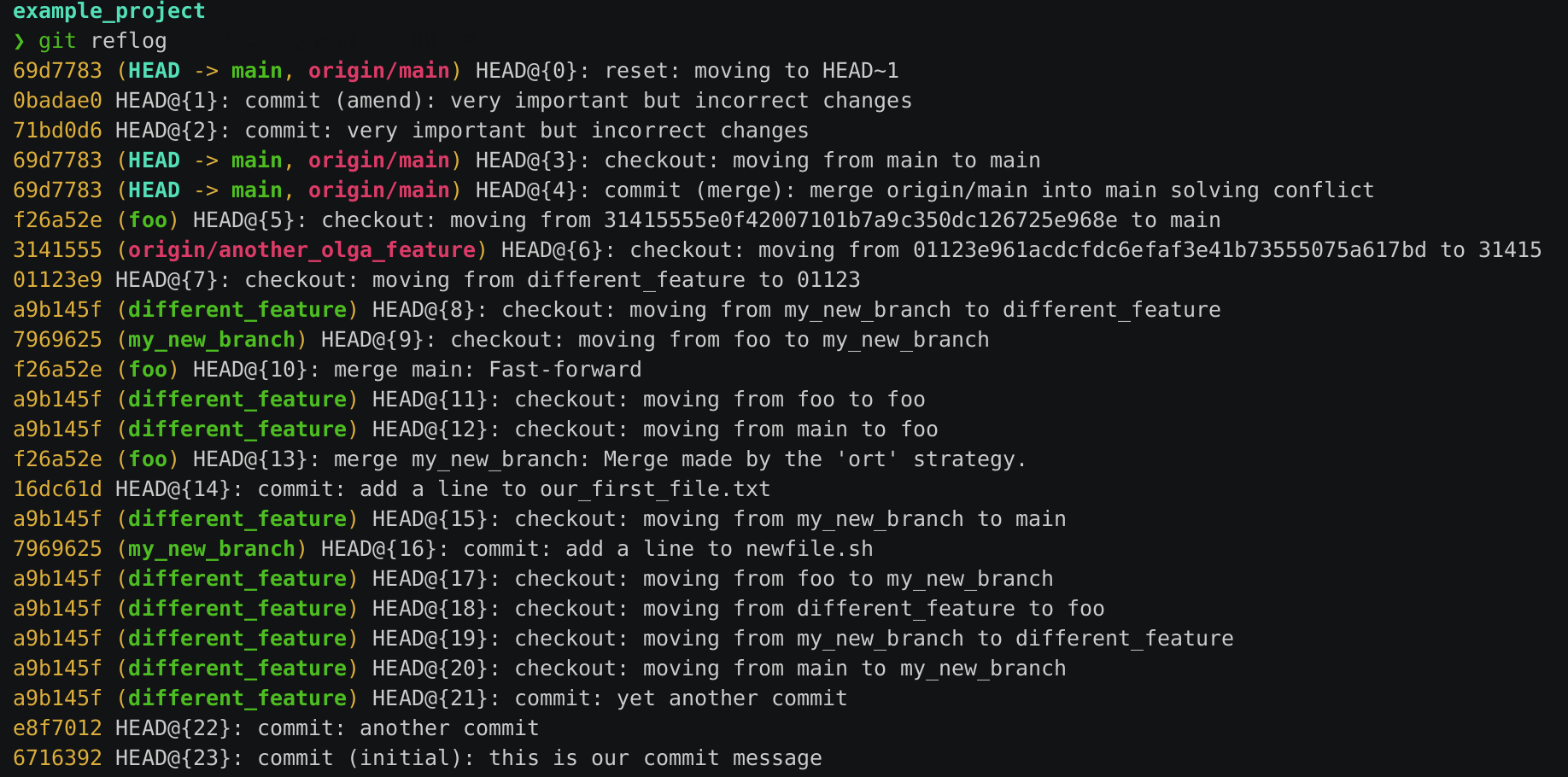
git reflog shows the history of the
HEAD and can help us reach dangling commits
Exercise
- Create a new branch, then make a commit in it such that it has as its parent the first commit in your history.
-
Merge this new branch into your
main
- Use
git resetif you did it backwards ;)
- Use
git tag
- Tags are inmobile pointers to commits
- Frequently used to indicate versions and releases
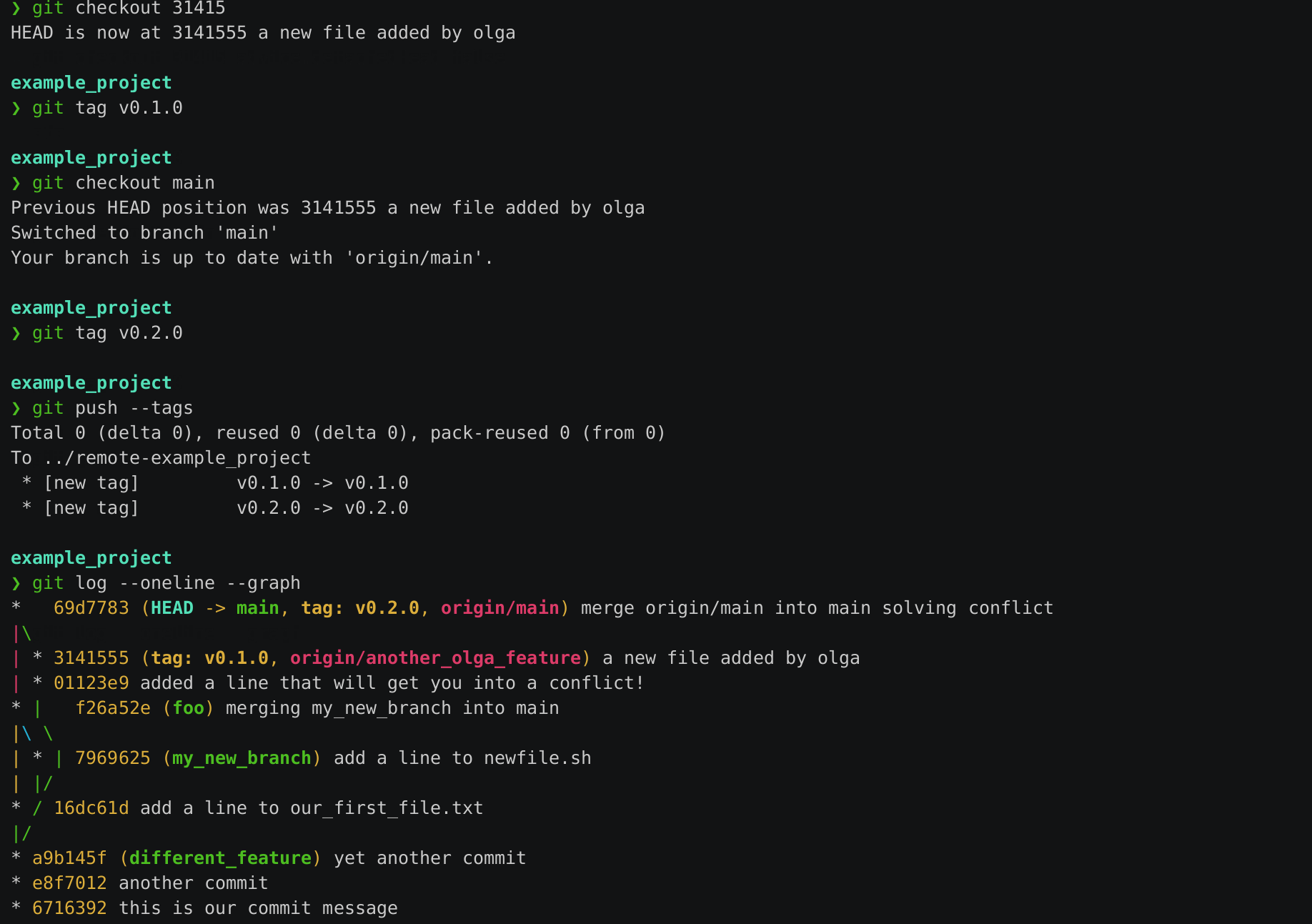
git revert
revert-commits apply the inverse change of the commit they
revert
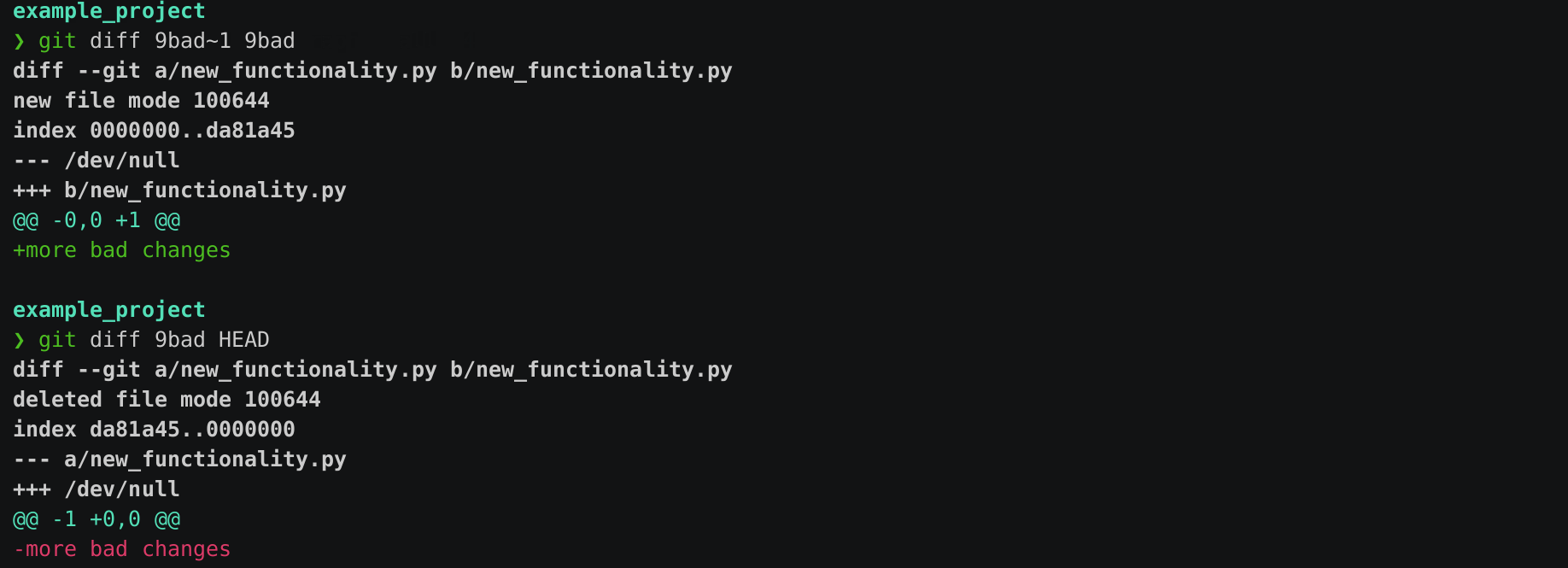
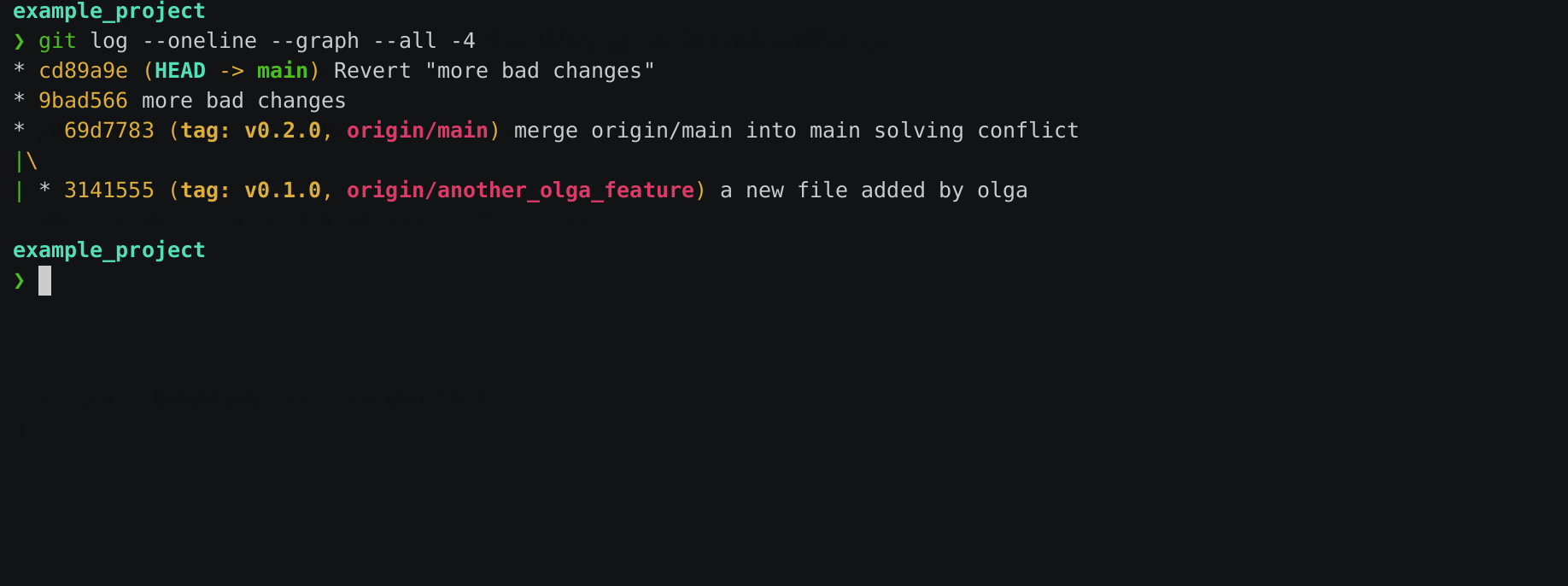
cheatsheet. moving in history
git checkout [commit|branch]
|
Move to a [commit] or [branch] |
git reset [commit]
|
Reset branch to [commit] |
git reflog
|
History of HEAD |
git log --oneline --graph --all
|
Represent repo in graph form |
cheatsheet. Misc
git checkout [file]
|
Remove changes with respect to HEAD in [file] |
git reset --hard
|
Clear all changes in tracked files |
git diff -w
|
Show difference ignoring white-space |
checkout and reset --hard can result in loss of work if the changes removed have not been commited anywhere
Tips. TLDR
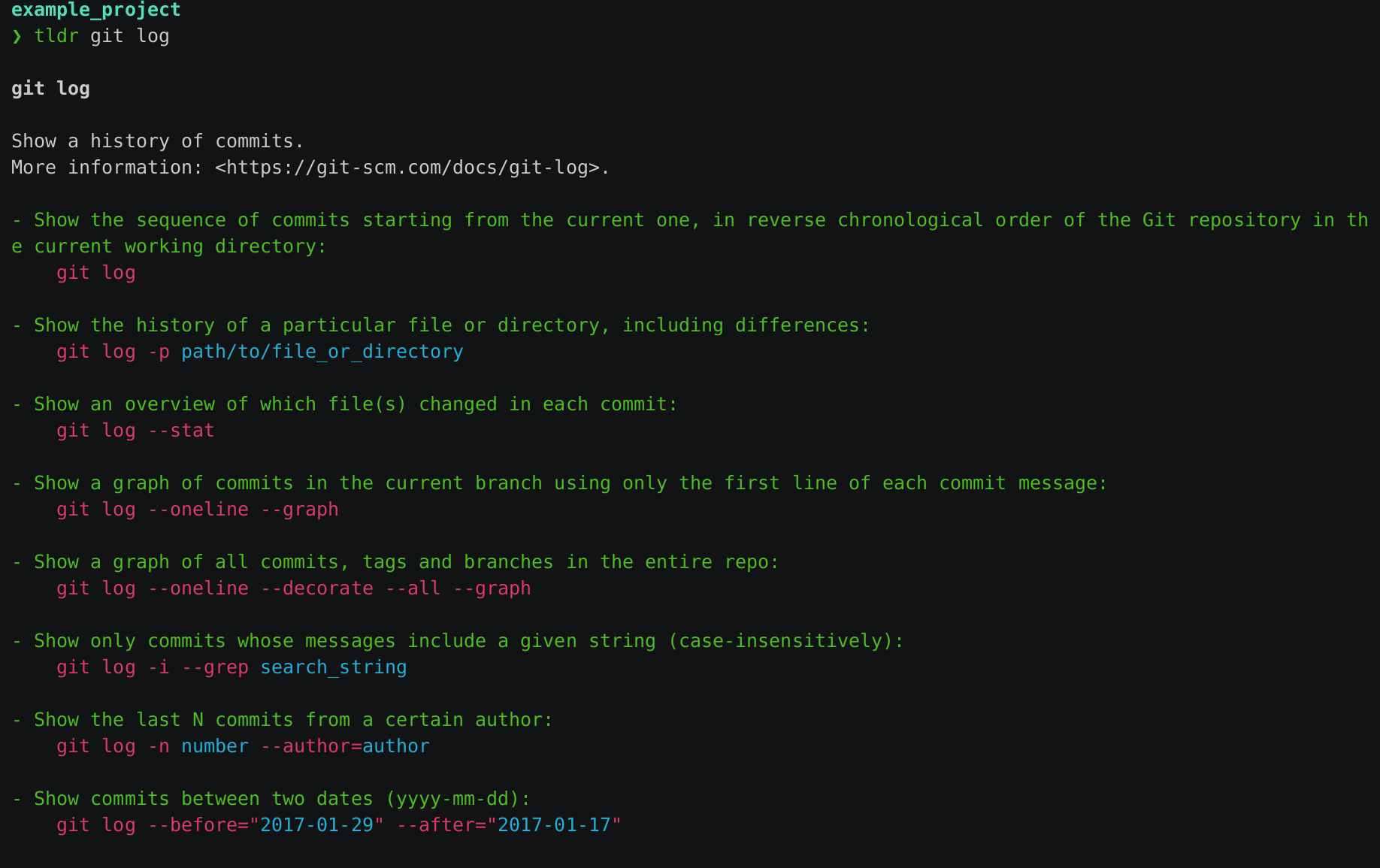
but wait there's more
git rebase |
rebase can prevent merges by replaying changes, making histories more linear |
git cherrypick |
with cherrypick you can apply changes from specific commits instead of whole branches |
git worktree |
with worktrees you can have several branches/commits checked out |